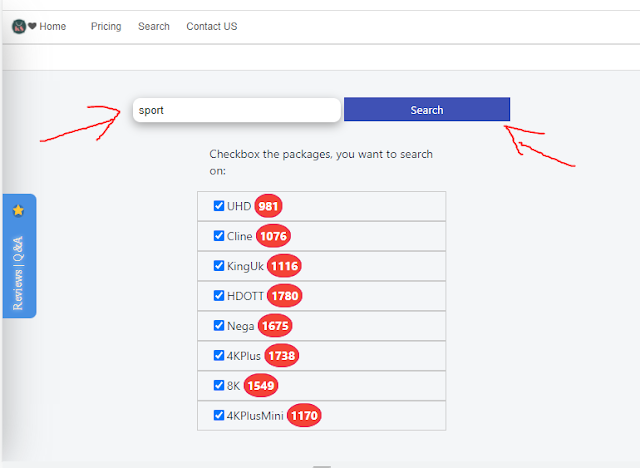SMART IPTV App not working on UK and USA and ITALY connect failed. FIX
How to fix the problem in the SMART IPTV App says server connection failed?
KINZASHOP for IPTVSub1 =)
The easy way it's to run a VPN. ( Free VPN works only 1 week or less )
Or install other paid IPTV App best one work on UK -> https://iptvextreme.eu/ open it in your device from downloader or browser the install it and you will get a MAC Address.
How to install iptvxtreme in your smart device Firestick or Android box etc..
1- open -> https://iptvextreme.eu/ In you Device
2-Install it
3- get THE MAC Address
How to add Playlist to iptvextreme App?
1- Go to https://iptvextreme.eu/
2- Add your MAC Address
3-Add Play list name ( Any name )
4- Add Playlist LINK ( The M3U link I have send to you )
5-Click Save.
Note!! you can add Password to you Playlist or add other playlist from other provedor.
Also you can try all others IPTV Apps in your Play list Or in youtube Or in Apkpure website.
The Playlist M3U link work with All smart devices in your home ( NOT MAG BOXs ) Only Smart devices.
How to buy Playlist channels from KINZASHOP IPTVsub1.
Easy way to get it fast is Go to here -> £22 for 1 YEAR / 12 MONTH
1- Click Add to bag
2- Add KINZASHOP as code coupon
3- Pay by PAYPAL ( We will not accept the money only after 24 hours if you do not ask to cancel )
Then Any help feel free to let me know here please
Save this In your WhatsApp -> KINZASHOP-> +212634749528
Or just click here -> https://wa.me/212634749528
TeleGrame -> https://t.me/IPTVSUB1
If WhatsApp not work send in Email -> support@iptvsubscription1.com
SMS ONLY > +1(501) 270-7744
KINZASHOP for IPTVSub1 =)
The easy way it's to run a VPN. ( Free VPN works only 1 week or less )
Or install other paid IPTV App best one work on UK -> https://iptvextreme.eu/ open it in your device from downloader or browser the install it and you will get a MAC Address.
How to install iptvxtreme in your smart device Firestick or Android box etc..
1- open -> https://iptvextreme.eu/ In you Device
2-Install it
3- get THE MAC Address
How to add Playlist to iptvextreme App?
1- Go to https://iptvextreme.eu/
2- Add your MAC Address
3-Add Play list name ( Any name )
4- Add Playlist LINK ( The M3U link I have send to you )
5-Click Save.
Note!! you can add Password to you Playlist or add other playlist from other provedor.
Also you can try all others IPTV Apps in your Play list Or in youtube Or in Apkpure website.
The Playlist M3U link work with All smart devices in your home ( NOT MAG BOXs ) Only Smart devices.
How to buy Playlist channels from KINZASHOP IPTVsub1.
Easy way to get it fast is Go to here -> £22 for 1 YEAR / 12 MONTH
1- Click Add to bag
2- Add KINZASHOP as code coupon
3- Pay by PAYPAL ( We will not accept the money only after 24 hours if you do not ask to cancel )
Then Any help feel free to let me know here please
Save this In your WhatsApp -> KINZASHOP-> +212634749528
Or just click here -> https://wa.me/212634749528
TeleGrame -> https://t.me/IPTVSUB1
If WhatsApp not work send in Email -> support@iptvsubscription1.com
SMS ONLY > +1(501) 270-7744